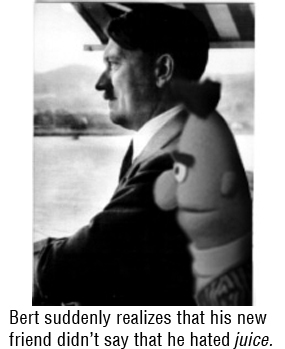I created a new k8s user, added a role and a role binding granting it access to list nodes, but when I tried running kubectl --context=bob-context get nodes I received the lovely error error: You must be logged in to the server (Unauthorized). If you search google, you get a lot of results saying “this is probably certificate expiration” and not too much else. My certificates were not expired.
I re-ran the command with higher verbosity and got
I0509 18:48:16.413290 6230 request.go:1181] Response Body: {"kind":"Status","apiVersion":"v1","metadata":{},"status":"Failure","message":"Unauthorized","reason":"Unauthorized","code":401}
I0509 18:48:16.413417 6230 helpers.go:219] server response object: [{
"kind": "Status",
"apiVersion": "v1",
"metadata": {},
"status": "Failure",
"message": "Unauthorized",
"reason": "Unauthorized",
"code": 401
}]
F0509 18:48:16.413430 6230 helpers.go:118] error: You must be logged in to the server (Unauthorized)
This was useful: the ‘Unauthorized’ bit is just telling me that we received a 401 back, not that I’m actually unauthorized. I may be unauthenticated.
I found my answer in the docs that deal with authorization – https://kubernetes.io/docs/reference/access-authn-authz/authentication/
Reading this, I immediately noticed this paragraph
Even though a normal user cannot be added via an API call, any user that presents a valid certificate signed by the cluster’s certificate authority (CA) is considered authenticated. In this configuration, Kubernetes determines the username from the common name field in the ‘subject’ of the cert (e.g., “/CN=bob”).
https://kubernetes.io/docs/reference/access-authn-authz/authentication/
I had been lazy when generating my cert and hadn’t specified a -subj field to openssl, so it had generated a default that didn’t match my user’s account name. Once I added that, I got past the error.